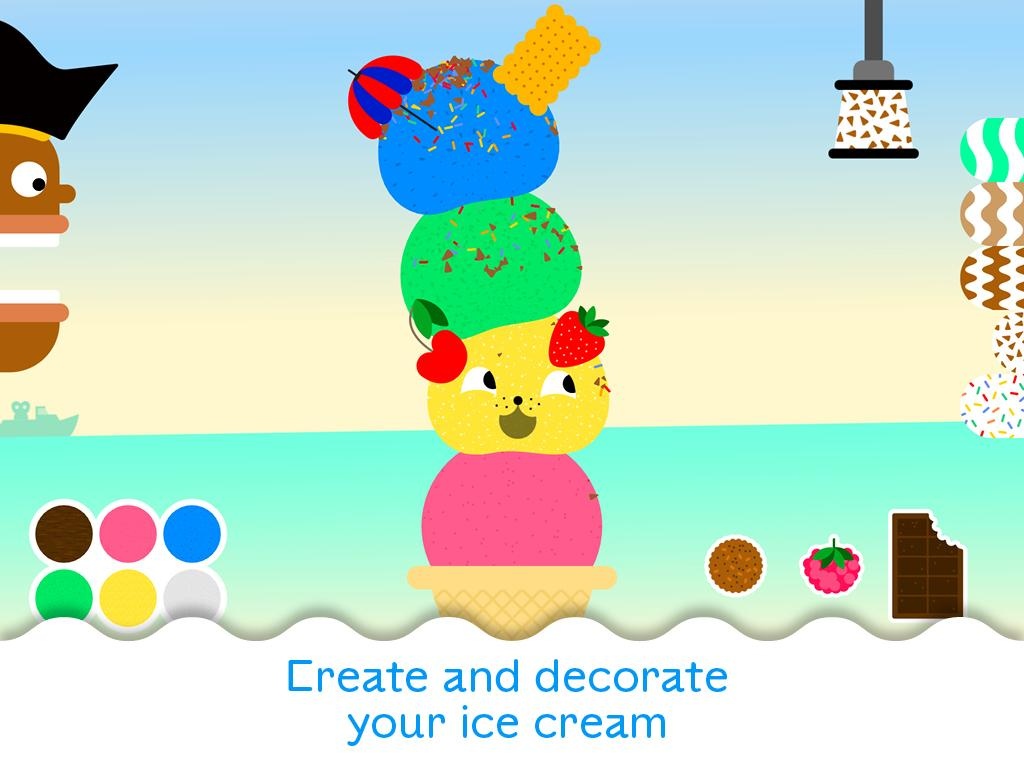BUBL Ice Cream 1.0.2
Paid Version
Publisher Description
70% off promotion for the holidays - download now!
Create the world's first musical ice cream!
Select scoops of ice cream, add a musical sauce, top it all off with berries, chocolate or cookies, then feed it to one of six unique characters.
Create ice cream and music simultaneously: scoops, sauces, berries and cookies are all arranged into a unique musical composition.
Key Features:
- choice of 18 musical tastes
- Realistic physics of liquids: pour musical sauces over your ice cream, then top it off with glaze or chocolate
- Singing ice cream: tap the scoops and they will sing the word ""ice cream"" in 18 languages
- Six unique characters: Santa Clause, Rudolph the Reindeer, snowman, pirate, yeti and princess
- Four game worlds and musical styles: Christmas, bossa nova, disco and classical
BUBL Ice Cream is intended for children 1.5 years and older, through infinity: adults will love playing Ice Cream with their child or without.
Bubl is a series of new-generation educational apps. Our products foster the development of your child's creative talents.
About BUBL Ice Cream
BUBL Ice Cream is a paid app for Android published in the Teaching & Training Tools list of apps, part of Education.
The company that develops BUBL Ice Cream is Fox and Sheep. The latest version released by its developer is 1.0.2.
To install BUBL Ice Cream on your Android device, just click the green Continue To App button above to start the installation process. The app is listed on our website since 2015-06-30 and was downloaded 5 times. We have already checked if the download link is safe, however for your own protection we recommend that you scan the downloaded app with your antivirus. Your antivirus may detect the BUBL Ice Cream as malware as malware if the download link to com.bubl.gelato is broken.
How to install BUBL Ice Cream on your Android device:
- Click on the Continue To App button on our website. This will redirect you to Google Play.
- Once the BUBL Ice Cream is shown in the Google Play listing of your Android device, you can start its download and installation. Tap on the Install button located below the search bar and to the right of the app icon.
- A pop-up window with the permissions required by BUBL Ice Cream will be shown. Click on Accept to continue the process.
- BUBL Ice Cream will be downloaded onto your device, displaying a progress. Once the download completes, the installation will start and you'll get a notification after the installation is finished.